I am proud to release the newest version of TrinityAdmin!
TrinityAdmin is a popular client-addon which greatly simplifies the tasks of a GM.
-=[ TrinityAdmin 3.3.2 Revision 14 ]=-
This is a major release, incorporating many, many fixes along with
some major new features (Tickets, Who). This release would NOT have
happened without the generous and patient assistance of Kitharo (from
Land of Legends). All of us owe Kitharo a great debt for testing TrinityAdmin
on one of the world's largest servers and providing detailed feedback
so that I could make Tickets work again. Thank you, my friend!
Major changes:
*The TICKETS system is now functioning. Note that you MUST apply the included SQL to your world Db in order for
TICKETS to function.
*The WHO tab is functional. Instantly see who is on your server, see their account and character info, whisper/goname/namego/mail/kick with just two clicks! Requires application of included SQL on world db
in order to function.
*The TELE tab has been overhauled, rearranged, and added to. Northrend is now included. Many thanks to Gimp and Pryd for their work on this!
Minor Changes/Adds:
- Modified sizes of tabs
- Added PvP tab
- Added Event tab
- Added RPG tab
- Added Vendor tab
- Added AhBot tab
- Added Who tab
- Mail error fixed. Note you still cannot send big messages.. 200 apprx charatcers is the server limit
- TICKET TAB NOW FULLY FUNCTIONAL
- Update frequency of the Udate Diff graph changed to approx 1 minute
- Server info auto refreshes every 1 minute
- Added complete WHO system on WHO tab: see who is online, click for detailed info
- Integrated MUCh more complete teleport table from old MangAdmin (thanks, Gimp and Pryd!!!)
- Added support for Bulgarian language (buBU)
- Updated localisation for enUS, frFR, svSV
- Removed support for fiFI, liLI, zhCN, nlNL languages until translators can be found
- Added 'GM Chat' command to GM tab
- Added Waterwalk command to GM tab
- Added acccount lock/unlock command to GM tab
- Added .gm ingame, .gm list, and .pet create
- Added .pet learn, .pet unlearn, .pet tp
- Added .lookup taxinode, .go taxinode
- Added .go trigger
- Added .cast, .cast back, .cast dist, .cast self, .cast target
- added .list item
- Added .account create, .account delete, .account set addon, .account set gmlevel, .account set password
- added .gmnotify
****************************
NOTES
****************************
This new version of TrinityAdmin contains many significant changes over previous versions.
As such, the proper installation of TrinityAdmin is no longer as simple as it once was.
Please follow the steps below to ensure you can enjoy the full benefits of TrinityAdmin
TrinityAdmin 3.3.2 r14 supports client version 3.3.2 (3.0.3, 3.1.3, and 3.2.2a may also work, BUT ARE UNSUPPORTED).
It does not work with 1.x or 2.x clients.
TrinityAdmin 3.3.2 r14 supports Trinity Core servers ONLY. It will not work with MaNGOS, Arc, Ascent, Hearthstone, or any other emu. TrinityCores supporting 3.3.2 are highly recommended.
TrinityAdmin 3.3.2 r14 supports localisation for: enUS, svSV, and frFR. Other languages are in process of translation and will be added to svn.
****************************
INSTALLATION
****************************
1. You should have unpacked the install archive into your Addons folder (i.e the
TrinityAdmin folder is in the Addons folder).
2. ON THE SERVER -> You MUST run the SQL queries in the included ta.sql file on the server's 'world' database.
If you do not, the Ticket tab and the Who tab will NOT work.
3. ON THE SERVER -> You may wish to review the security level requirements for certain GM commands. For example, the
.account onlinelist by default needs a level 4. If your GMs dont have level 4, they wont be able to use the WHO tab.
4. Once the SQLs have been installed and the server reloaded (or .reload trinity_string), log
into the game.
5. Click the TA icon on the minimap frame. Do NOT open TrinityAdmin any other way just yet.
6. Click the Tickets tab. If you receive and error, DO NOT close it, just click the Tickets tab again.
7. Click the Change Language button to reload the addon.
8. Click the TA icon on the minimap frame. Do NOT open TrinityAdmin any other way just yet.
9. Click the Who tab. If you receive and error, DO NOT close it, just click the Who tab again.
10. Click the Change Language button to reload the addon.
(these steps are required on some locales in order to properly create the new local tables that the addon uses
to store tickets and 'who' information'
11. The addon is now properly installed. Subsequent installs, or installs on another client machine will require steps
4-9 to be performed for each separate install.
Oxy Toolbox adds several time-saving and useful features for the Oxygen builder. Each module and option can be enabled and disabled individually. Current Features Class Act This module lets you move or copy the styles associated with id or a class of any element to a new class. World of Warcraft Addons, Interfaces, Skins, Mods & Community.
__________________________________________________ _____________________________________
Get it.Now.
- svn: http
 ://trinityadmin.googlecode.com/svn/trunk
://trinityadmin.googlecode.com/svn/trunk
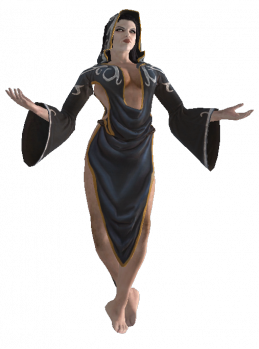 - Downloads:http://code.google.com/p/trinityadmin/downloads/list
- Downloads:http://code.google.com/p/trinityadmin/downloads/list
